Watch 360 degree video
For an optimum 3D-experience please note:
Preview in the making of the OSRAM CES® experience

How do we make innovations alive? By making it perceptible by means of augmented reality.
Watch video of work in progress
This is just the making of.

At the CES® you can see it, hear it and experience it.

Don't miss the experience. Visit us at the CES®, North Hall, booth #6338!